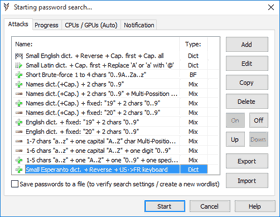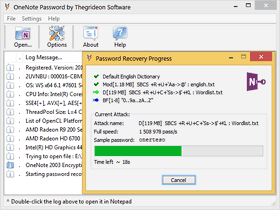OneNote Password Recovery
OneNote Password by Thegrideon Software is a feature-rich and highly-optimized password recovery tool for MS OneNote notebooks and sections ('*.one' files). It works with files from all versions including OneNote 2024 and Windows OneNote App. OneNote Password can also be used to search for OneNote Sections (stored as '.one' files). You may also check Password Search FAQ.
OneNote Password Recovery Features:
- All MS OneNote versions are supported.
- .onepkg archives extraction and section (.one) files search;
- Several password search attacks can be configured and queued:

- advanced mixed attacks for precise search range setup:
- multi-position moves to cover modern password policies;
- simple modifications: add part(s) copy, replace chars, etc.
- typing errors, case switching, char substitutions;
- brute-force attacks based on a charset and length selected:
- limit number of equal, capital or special chars or digits;
- dictionary attacks with modifications (several wordlists are included):
- advanced keyboard layouts-aware recovery technique;
- password in reverse, capitalized, uppercased, lowercased;
- number ranges (e.g. 1-31, 01-12, 2013-2020, etc.);
- "Output attacks to a file" option to verify search settings or to generate a new wordlist, etc.
- Highly optimized code (SSE, AVX, AVX2, AVX-512) guarantees best performance.

- Utilizes NVIDIA and AMD Graphics processing units with a high-performance methods.
- Utilizes Intel integrated GPUs as well.

- Supports up to 64 simultaneous processing threads (multi-CPU, multi-GPU).
- Audio, script or web address based post-search notification.
- Windows 7 - Windows 11.
OneNote Notebooks and Sections:
All OneNote Notebooks are stored as folders with "section" files that have the .one extension. Any section can be password protected. Protected section file contains encrypted pages data and password verification values, thus only section .one file is required to start password recovery. Local files are easy to locate with OneNote Password build-in search feature, .onepkg packages can be extracted with OneNote Password as well and notebooks stored on OneDrive / SharePoint have to be saved locally / downloaded first. OneNote Backup is the easiest way to collect all sections (offline and online) in one place: Open OneNote "File" tab (Alt+F shortcut), select "Options" (Alt+T) and switch to "Save & Backup" page. Verify and note "Backup Folder" path, check "Backup notebooks stored on SharePoint" and press "Back Up All Notebooks Now" button. You will find your Notebooks and Sections in OneNote backup folder (e.g. "<Backup Folder>\16.0\Backup\..."). OneNote Backup is not available in "OneNote for Windows" App. There is also no way to download a single section from OneDrive unfortunately. The easiest way to collect all online section is to download OneDrive "Documents" folder in full: Login to OneDrive, open "Documents" folder or select it and click "Download" from the top navigation menu.
Methods used in "password to open" protection of MS OneNote sections are based on strong hashing and encryption algorithms (SHA-1, SHA-512, AES) and there is no way to recover password instantly or decrypt (crack) data without it. Encryption methods used in OneNote 2003 allow faster recovery speed, but password search is still required. OneNote Password main advantages are highly-optimized CPU and GPU code in addition to flexible and precise search range setup designed to utilize all known password details (parts and patterns). Several password search attacks can be set in a queue, including advanced mixed attacks as well as more common dictionary (wordlist) and brute-force attacks.
We did our best to enhance this tool performance as well as the recovery speed with some advanced methods and it found to be the fastest tool for MS OneNote password recovery. Password recovery speed for a very common hardware is available below to back this statement up.
| CPU only: |
|---|
| OneNote 2003: |
| Intel® Core™2 Duo T7500 @ 2.20GHz |
Intel® Core™ i3 2100 @ 3.10GHz |
Intel® Core™ i7 2600 @ 3.40GHz |
Intel® Core™ i3 4130 @ 3.40GHz |
|---|---|---|---|
| ~630 000 pass/s | ~1 350 000 pass/s | ~2 900 000 pass/s | ~1 700 000 pass/s |
OneNote 2007 - 2024:
The final password recovery speed is equal to CPUspeed + GPU(1)speed + ... + GPU(N)speed.
For example (OneNote 2007): Intel i3 + Intel HD 4400 GPU + NVIDIA GT 640 = 2 100 + 820 + 5 700 = ~8 600 p/s (passwords per second).
| CPU: |
|---|
| Instructions Set: |
| OneNote 2007: |
| OneNote 2010: |
| 2013-2024, App: |
| Intel® Core™2 Duo T7500 @ 2.20GHz |
Intel® Core™ i3 2100 @ 3.10GHz |
Intel® Core™ i3 4130 @ 3.40GHz |
Amazon EC2 "c5.large" Xeon® Platinum core |
|---|---|---|---|
| SSE2 | AVX | AVX2 | AVX512 |
| ~470 p/s | ~940 p/s | ~2 100 p/s | ~2 500 p/s |
| ~230 p/s | ~475 p/s | ~1 050 p/s | ~1 200 p/s |
| ~30 p/s | ~60 p/s | ~135 p/s | ~210 p/s |
Integrated GPUs
Modern integrated GPUs (like Intel HD and Iris Graphics) can be used for password recovery acceleration. Integrated GPUs are not as powerful as dedicated (discrete) devices and often overlooked but can add up to 30% to CPU performance.
AMD and Nvidia GPUs
Compute units or stream multiprocessors (CU, SM, SMX, SMM) are the main building blocks of GPU calculation power, thus 32xCU GPU card is usually twice as fast as 16xCU GPU card of the same family and architecture running at the same frequency.
The table below shows expected performance per SM / CU for Nvidia and AMD GPUs as well as several actual examples.
| NVIDIA GPU: |
|---|
| Per SM at 1000 MHz |
| Tesla K80 (Kepler 2.0) 2x13xSMX, 820 MHz |
| Tesla V100 (Volta) 80xSM, 1380 Mhz |
| OneNote 2007: | OneNote 2010: | 2013-2024, App: |
|---|---|---|
| 2000-3000 p/s | 1000-1500 p/s | 150-200 p/s |
| 54 000 p/s 54000/26/0.82=2500 |
27 000 p/s 27000/26/0.82=1250 |
3 300 p/s 3300/26/0.82=155 |
| 240 000 p/s 240000/80/1.38=2175 |
120 000 p/s 120000/80/1.38=1090 |
18 000 p/s 18000/80/1.38=160 |
| AMD GPU: |
|---|
| Per CU at 1000MHz |
| R9 270 (GCN 1.0) 20xCU, 950 MHz |
| RX 480 (GCN 4.0) 36xCU, 1250 MHz |
| OneNote 2007: | OneNote 2010: | 2013-2024, App: |
|---|---|---|
| 1300-1600 p/s | 700-750 p/s | 100-150 p/s |
| 27 000 p/s 27000/20/0.95=1400 |
13 800 p/s 13800/20/0.95=725 |
2 400 p/s 2400/20/0.95=125 |
| 60 500 p/s 60500/36/1.25=1344 |
30 900 p/s 30900/36/1.25=690 |
5 100 p/s 5100/36/1.25=115 |
It is important to mention that AMD and NVIDIA architectures are quite different and although AMD per CU performance is lower, there are more CUs per card in a similar price range. Moreover GPU performance is somewhat variable with number of factors including GPU/CPU combination and even a driver version. Please contact us if your recovery speed is noticeably different from the data above.
Trial version can be used to check format and hardware compatibility. It allows you to setup and test run any password search for up to 15 min per run. Recovered passwords are hidden behind the asterisks.
All trademarks are the property of their respective holders.