User-level security dialogs in MS Access 2007-2024
All the tools necessary to work with MS Access user-level security in mdb and mdw (workgroup information) files are still available in MS Access 2007-2024 but hidden by default. Below you will find the simplest way to access dialogs required to open protected mdb, join mdw or recreate lost mdw with information recovered by Access Forensics or Access Password
Create blank database and save it in Access 2003 .mdb format: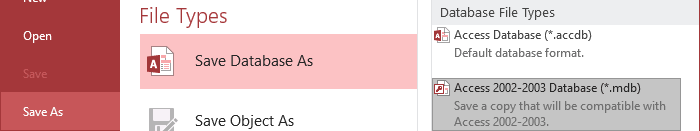
Open Visual Basic Immediate window (CTRL + G shortcut).
Enter or copy/paste the following code DoCmd.RunCommand acCmdWorkgroupAdministrator and press Enter to open Workgroup Administrator dialog.
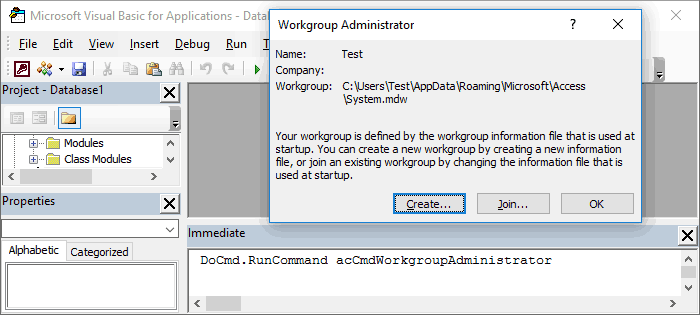
The following commands are also available for user-level security administration:
DoCmd.RunCommand acCmdUserAndGroupAccounts to add or delete user accounts.
DoCmd.RunCommand acCmdUserAndGroupPermissions to edit user permissions.
DoCmd.RunCommand acCmdUserLevelSecurityWizard to run security wizard.
One more thing: Admin user without a password is used by MS Access automatically to login into mdb database, but password protected Admin account forces MS Access to ask for user name and password every time.
All trademarks are the property of their respective holders.
